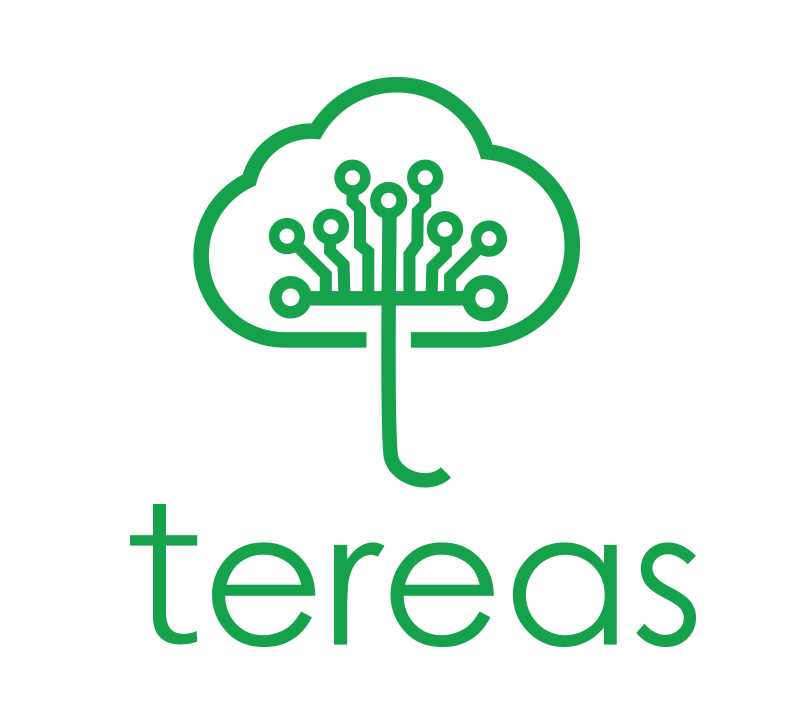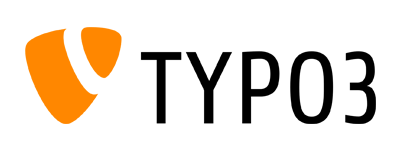Website
CMS is an abbreviation for Content Management System. A Content Management Software helps you to easy manage Content and Images, without having to deal too much with the details. Layout & Webdesign can be done from an external Company. The core benefit of a good content management system is that you have control over the content.
Bad Web Design companies want that all changes are going over their table. We are no web design company, but can help you to set up a reliable infrastructure for your online presence. Below you find an overview over the 4 major CMS systems. Contact us to find the right tool for your company
― Paul Cookson
A Content Management System (CMS) is a web application that allows a user to create and edit web pages without requiring knowledge of computer programming or coding. Traditionally, the system will have a secured admin interface in which a user can login to create, edit and manage content. Choosing a content management system can be a complex task.
This overview gives you first insights about the Top 4 Open Source Content Management Systems, and answer first questions. Our Web experts are happy to assist you further in finding the right CMS which fits to your individual business needs. Contact Us for more informations on this topic.
WordPress is the most commonly used open source Content Management System. WordPress’s low maintenance and easy set-up make it especially appealing for simple structured websites. Because of the flexibility it is no surprise that WordPress is the most used CMS Platform in the market.
With the right addons all of the listed weaknesses of WordPress can be closed. Finding the right tools needs experience. Helping you through the jungle of 50.000 wordpress addons is our speciality.
Pros
+ user-friendly interface, easy base setup
+ mobile support
+ search engine friendly URLs
+ extensions and design templates for almost every need
+ large community
Cons
– considered less secure than other systems
– limited user and rights administration
– limited stability and performance during periods of high traffic
– no Enterprise features like multi-language directly included
– not ideal for larger Web Projects (higher effort for special needs)
Joomla is the second biggest player on the CMS market. Joomla! demands a bit more of technical affinity. This means it takes a while to understand how to use it in detail. However, one plus for non-expert users is the robust community support – and an excellent documentation.
Pros
+ relatively simple installation and set-up
+ object-based management of content
+ large pool of extensions and designs
+ generating own templates is user friendly
Cons
– many processes are not intuitive

Drupal started as a message board site for students. It maintains a different look and feel than more conventional Content Management Systems. Drupal’s basic installation starts with only a few modules, however you can extend the functionalities with different modules. Advanced IT knowledge is required to self-maintain this solution.
Pros
+ nuanced role and rights management systems
+ supports multi-domain management
+ strengths especially in social publishing / community platforms
+ modular design
– installing of new feaures requires advanced knowledge in IT
– difficult configuration
If you are planning to realize a large and Complex Web project, Typo3 may be the ideal Content Management System for you. This solution is specifically tailored for larger enterprises. However, compared to other solutions it requires a bit of more effort to understand how to use it.
Pros
+ enterprise-focused CMS
+ multilingual support
+ seamless connection to to many CRM or ERP solutions
+ constant maintenance
+ large flexibility to adjust it to your individual needs
+ very granular rights management
Cons
– Back end not intuitive for non-experts
– intial set up not as easy compared to other solutions