TYPO3 CMS 7 LTS was released on November 10th, 2015 and will be supported for three years by the TYPO3 CMS team. The new
release marks a great foundation for building future proof web projects. The administration interface is redesigned and rebuilt ensuring a better user experience for editors and integrators. The release is also the result of a ongoing work on integrating best practices for every user.
You will find the most important changes for our favorite CMS below.
User Interface
Carefully crafted and redesigned
Diving in from the clean login screen into a newly tinted TYPO3 Backend which is organized in simpler structure, a lot of previously loosely developed standalone parts are now moulded into one big web application. The dark theme is completely consistent throughout the Backend, adding completely custom-designed icons and buttons to emphasize actions and information boxes. All forms, tables, sections, information messages are built on one streamlined look & feel.
Up to four times faster
By streamlining all components and removing obsolete and old technology, the new and rebuilt backend is blazingly fast and superior to all prior TYPO3 versions, making the whole backend feel more like a native application. A lot of actions are now based on AJAX without having to refresh the whole page. A streamlined notification AJAX API with a clean colored interface replaces previously standard confirmation dialogs.
Completely responsive
Content management with TYPO3 is now responsive, allowing for editing content on touch-based devices and adapting better on small screens.
TYPO3 with a personal touch
All editors and administrators can now add an avatar image to their account, which makes the TYPO3 backend more personal. The login screen and the TYPO3 logo as well as all styles can be replaced by a project-based look.
New features for editors
Let’s face the reality: editors, the everyday users of a content management system, are the most important target audience. Developers, integrators and system administrators build, configure and host the system, but the editors’ dailywork experiences are the decisive factor of success or failure of TYPO3 CMS at the end of the day.
With this crucial fact in mind, numerous awesome features were added to TYPO3 CMS 7 LTS, which focus on editors predominately. Only a small selection of the most important improvements can be listed here:
Adding Online Media
Organizing and working with online media assets like youtube and vimeo videos is much easier. Youtube links can be referenced in the the “Text & Media” content element directly by pasting a video URL, a preview thumbnail is shown, and they can be organized in the file list module just like any other asset. You can also embed local files – easy and hasslefree.
Image cropping
An image manipulation functionality allows editors to crop images in the backend. This way you can cut out a certain area of an image that appears in the frontend of your website, without changing the original file – it remains intact and can be used later on. No additional software needs to be installed for this: this feature is part of the TYPO3 CMS backend now!
The image cropping functionality is also available to integrators to be used in custom content elements and extensions as well.
Drag & Drop for uploading files
If a file upload would overwrite an existing file, editors can choose an action (e.g. replace, rename or skip) conveniently in a modal popup. And if that wasn’t enough: this feature works for multiple files, too! Mass update has never been so easy!
Editing data improved
A lot of small but important visual improvements while editing content, news etc. like displaying the number of character left inside a text field, and improved handling of required fields and picking date- and time-related fields.
Faster website-building
Integrators will love TYPO3 CMS 7 for its new standard way of shipping content elements which are rendered based on the Fluid templating engine.
A new set of content elements
For simple websites, quick changes on certain content elements can be made very easy, instead of extensive studying thousands lines of TypoScript code. All of them are put into a new extension called “Fluid-styled Content” which is set up on any new installation. Modifying the output is simply done via Fluid / HTML-templates.
Strong defaults
A lot of previously set TypoScript options for rendering websites have been put into standards. Setting up new sites with best practices we learnt from the past for a quick and easy configuration.
Creating forms fast
Creating forms in the frontend output within the extension “form” has been completely reworked and is now based on Fluid and Extbase, making it easier to use the feature in new websites.
Easier set-up for administrators
Administrators can now choose to load the TYPO3 sources and all required extensions via composer. The install tool is reworked and the installation process has been improved, both visually and reworked.
A centrally available System Information tab in the top bar of the TYPO3 backend shows important system diagnostics about the current version at one glance.
Backend user-groups can now be managed the same way as backend users in a separate module. Additionally, an info about the currently users online are displayed in the user management module.
Everything at hand for developers
With an all-new standards-based approach for the backend interface, which is based on Twitter Bootstrap 3, LESS/CSS3, HTML5, RequireJS and jQuery for the Backend, TYPO3 CMS makes it easier than ever for developers to hook into the TYPO3 Backend adding more custom modules and still using all standard rendering definitions shipping with a lot of adapted components ready-to-use.
For all PHP and extension developers, extending the TYPO3 core system is simple, as the whole PHP core is streamlined and completely based on PHP 5.5+, and working out-of-the-box with PHP7 and MySQL strict mode. TYPO3 can be integrated into other PHP applications through the full usage of Composer. PHP standards like PSR-2 and PSR-7 are embraced heavily. With 8500 unit tests and 700 functional tests the TYPO3 Core is automatically tested for a lot of use-cases.
Upgrade and Support
TYPO3 CMS 7 LTS is marked as “long-term-support”, and will be supported by the TYPO3 Core team until April 2017 with maintenance and bugfix updates, and additionally with security and urgent bugfixes until November 2018.
Updating from prior versions can be done by updating from TYPO3 6.2 (LTS) directly. Any TYPO3 project running a version lower than 6.2 need to update to 6.2 first.
Updating to TYPO3 CMS 7 LTS can be done by replacing the previous version with the new TYPO3 Core. For legacy projects needing outdated features, there is an extension called “compatibility6” in the TYPO3 Extension Repository, which can be installed after updating to TYPO3 CMS 7 LTS. Please note that this will cause some performance drains. It is highly recommended to update all extensions and TypoScript to not rely on the “compatibility6” Extension.
For a detailed, technical explanation of what has changed including new settings and descriptions please refer to the Technical Release Notes or the “What’s new” slides.
Thanks to all contributors
The TYPO3 CMS team would like to thank all collaborators helping making this great new release of TYPO3 possible, so we can look into a bright future from this point on. Thanks for being part of it so far: All coders, reviewers, testers, documentation writers, infrastructure maintainers, code sprint sponsors, involved agencies, freelancers, individuals. All of this great community which worked together to achieve this common and important goal.
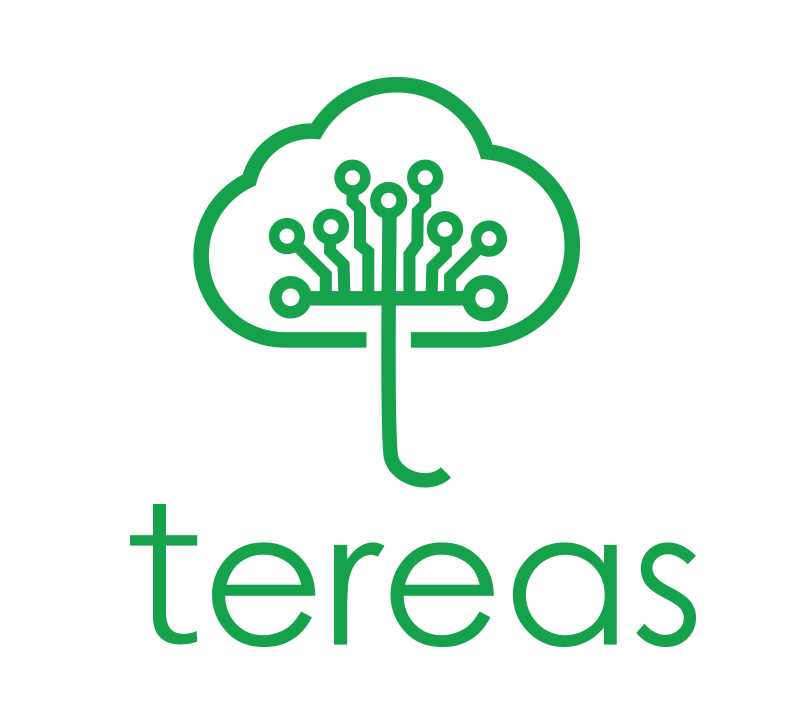
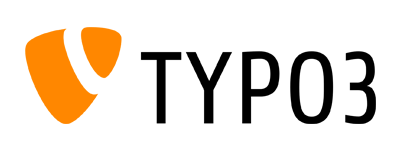
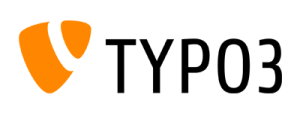
ความเห็นล่าสุด