In this release of JIRA Software, we’ve worked on what you told us you wanted, and what our research and analysis has told us we need to provide. We’ve worked on three key themes, and delivered features and functionality within each one:
- Work Smart – fully editable issue detail view, rich text editing for text fields, flexible CSV exporter (replaces the Excel HTML exporter)
- Simplification – manage versions and components from your sidebar, smart mentions, project context
- Performance – when adding new features we aim to improve, or at least maintain, current performance
These key themes have allowed us to deliver what we believe is our best JIRA Software release to date, and we’re sure you’ll benefit hugely when you upgrade.
Eve Stankiewicz
Releases in this series:
| Have JIRA? | New to JIRA Software? |
On this page:
7.2.0 – 23 August 2016
Work Smart
Working smart means improving your efficiency and effectiveness, and making yourself more productive overall. To help you with this, we’ve aimed to make JIRA Software more efficient, and make it easier for you to get your work done.
Fully editable issue detail view
Ever been looking at an issue on an agile board, and needed to leave the board to update it? Not any more! All the fields that are on the Edit issue screen can now be edited in the issue detail view, so you can stay in the context of your board and get your work done smoothly and efficiently.
What you see is now actually what you get
You want to highlight a word in a description. You want to draw attention to your comment. But you’re never sure how what’s going to save when you add your wiki markdown syntax, unless you preview. Well now you don’t have to. We’ve introduced a What You See Is What You Get (WYSIWYG) experience to JIRA Software text fields, so you no longer need to format your content like…
| this…. | when you can format it like this! |
|---|---|
You can use the toolbar or type wiki markdown syntax in both Text and Visual mode, the difference is that Text mode will show the syntax of your formatting, while Visual mode will apply your syntax, showing your content exactly how it will display when saved. You’ll never need to remember the wiki markdown syntax for bold or italics again. We’re still working hard on improving this experience, and as such we allowed your JIRA administrator to disable the new editing experience, but we’re confident that it’s a step in right direction to making Visual mode the standard editing experience.
Flexible CSV exporter (replaces the Excel HTML exporter)
Sometimes you just want your data in a format you can manipulate yourself, a straight forward comma separated value file that you can open with your spreadsheet application of choice and build that lovely bar chart that YOU want. Now JIRA Software gives you that power. We’ve introduced a CSV export option that lets you choose to export the issues and fields displayed in your search result, or the issues and all the fields associated with them. The lightweight CSV file format also makes the export files smaller, so there’s no longer a limit of 1000 issues in the export. We now export all the issues your search returns. Build your perfect report for that PowerPoint presentation, use pivot tables until your hearts content, and make your JIRA data work for you. The CSV exporter replaces the Excel HTML exporter, which we have removed. You can read more about this change in the JIRA platform release notes.
Want more?
There’s a bunch of little things we’ve done too that will make your life that little bit easier, like:
- You can now choose whether to include or exclude the sprint value when you clone an issue.
- You can now search your backlog by assignee.
- You can now delete an issue from your agile board via the right-click menu.
- JIRA administrators get a new onboarding experience when they first log in, allowing them to create a project, create a project with sample data, or import data from an external system. They can also create projects with sample data at any time, that can be used to onboard new users.
We hope these features and funtionality will allow you to work smarter, and faster.
Simplification
Simplification means we want to deliver a JIRA Software experience to you that helps you set up for success in the simplest way. Why click four times to get somewhere that should only take you one or two clicks? Improving the user interface and expanding on existing features and functionality helps us do that.
Staying in context
In JIRA 6.4 we started a journey to keep all your work in the context of the project or board it belonged to, and we’re nearly at the end of that journey. For JIRA and project administrators, when you click Project settings we’ll display the settings within the context of your project. This allows you to jump straight back to your work after you’ve made any changes to the settings you need. We’ve also changed how reports display, you’ll aways have your project sidebar displaying, allowing you to jump straight back into you project.
Releases, versions and components
In keeping you in your project context, we’ve also changed how JIRA and project administrators manage versions and components. When you select Releases from your sidebar, you can now add your versions inline, and manage them via the button. Components act in the same way.
What else?
Keeping things simple means keeping you in control and setting you up for success. Quick and easy access helps you succeed. We’ve added a few more features to keep you ticking over.
- Smart mentions bring the people already involved in your conversation to the top of your list when you hit “@”, no need to search for someone you know is involved in the issue to mention them.
- Staying with mentions, we’ve made the search more intelligent so that when you do search for users, your search terms no longer needs to match exactly, so searching for “Steve Smith” would return “Steve Smith”, “Steven Smithers” and “Steven Smith”.
- Using a board that spans multiple projects can be difficult, so we now let you base your board’s swimlanes on project, making it easier to pick the right issue.
- We’ve added Portuguese, Russian and Korean as supported languages, what could be simpler than working in your own language?
Performance
When building features and adding functionality, we’re very aware that this can cause a degradation in performance, especially in large instances. In JIRA Software 7.2, we’ve identified key areas of performance for our customers, and worked hard to make sure we either maintained or improved on these areas. We then tested these areas against JIRA 6.4 with JIRA Agile 6.7, to give a comparison. Some highlights of this work include:
- View issue – We’ve improved load times and handle throughput better, meaning you can access and interact with the view issue page quicker. Win!
- Dashboards – server response times are marginally faster, and throughput is significantly faster, meaning your dashboard are available slightly quicker, and are more stable under load. Lots of people can now view your lovely dashboard faster, another win!
Our main focus here was on server responses and throughput, which both affect large instances significantly. We hope you notice these improvements in your JIRA Software instance when you upgrade.
Bug-fix improvements
Of course we haven’t just been working on adding new features and functionality, we’ve also worked on fixing bugs in JIRA Software 7.2
Changes for JIRA administrators
If you administer a JIRA Software instance, make sure you check out the JIRA 7.2.x platform release notes. We’ve introduced a number of features and improvements to JIRA administration, which all affect JIRA Software 7.2.
7.2.1 – 6 September 2016
The JIRA Software 7.2.1 update available on your Versions and licenses page in JIRA does not contain any fixes or features. If you upgrade to JIRA Software 7.2.1 by downloading the installer, this will include the JIRA platform 7.2.1 fixes.
7.2.2 – 27 September 2016
The JIRA Software 7.2.2 update available on your Versions and licenses page in JIRA does not contain any fixes or features. If you upgrade to JIRA Software 7.2.2 by downloading the installer, this will include the JIRA platform 7.2.2 fixes.
7.2.3 – 13 October 2016
The JIRA Software 7.2.3 update available on your Versions and licenses page in JIRA does not contain any fixes or features. If you upgrade to JIRA Software 7.2.3 by downloading the installer, this will include the JIRA platform 7.2.3 fixes.
7.2.4 – 2 November 2016
The JIRA Software 7.2.4 update available on your Versions and licenses page in JIRA does not contain any fixes or features. If you upgrade to JIRA Software 7.2.4 by downloading the installer, this will include the JIRA platform 7.2.4 fixes.
7.2.5 – 16 November 2016 – Canceled
7.2.6 – 7 December 2016
The JIRA Software 7.2.6 update available on your Versions and licenses page in JIRA contains only the fixes listed below. If you upgrade to JIRA Software 7.2.6 by downloading the installer, this will include the JIRA platform 7.2.6 fixes as well as the fixes listed below.
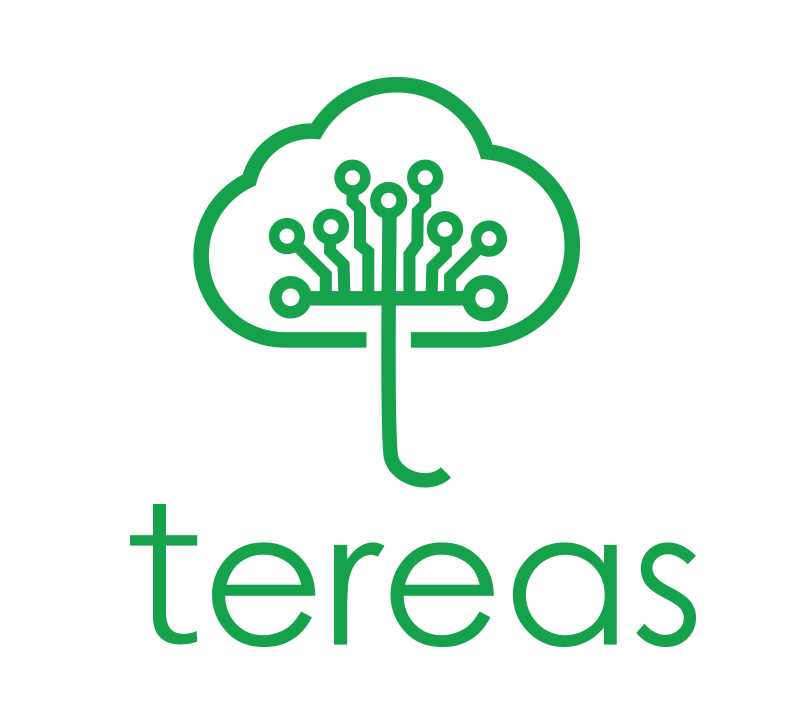


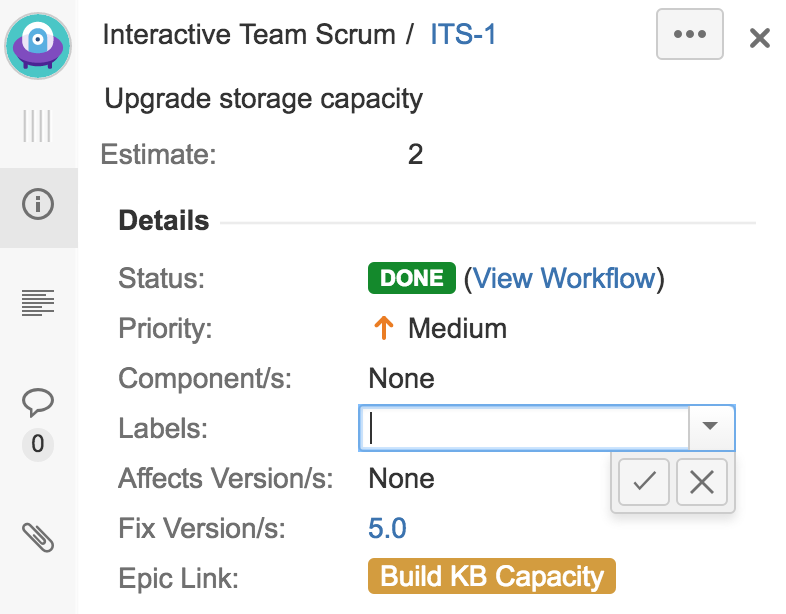


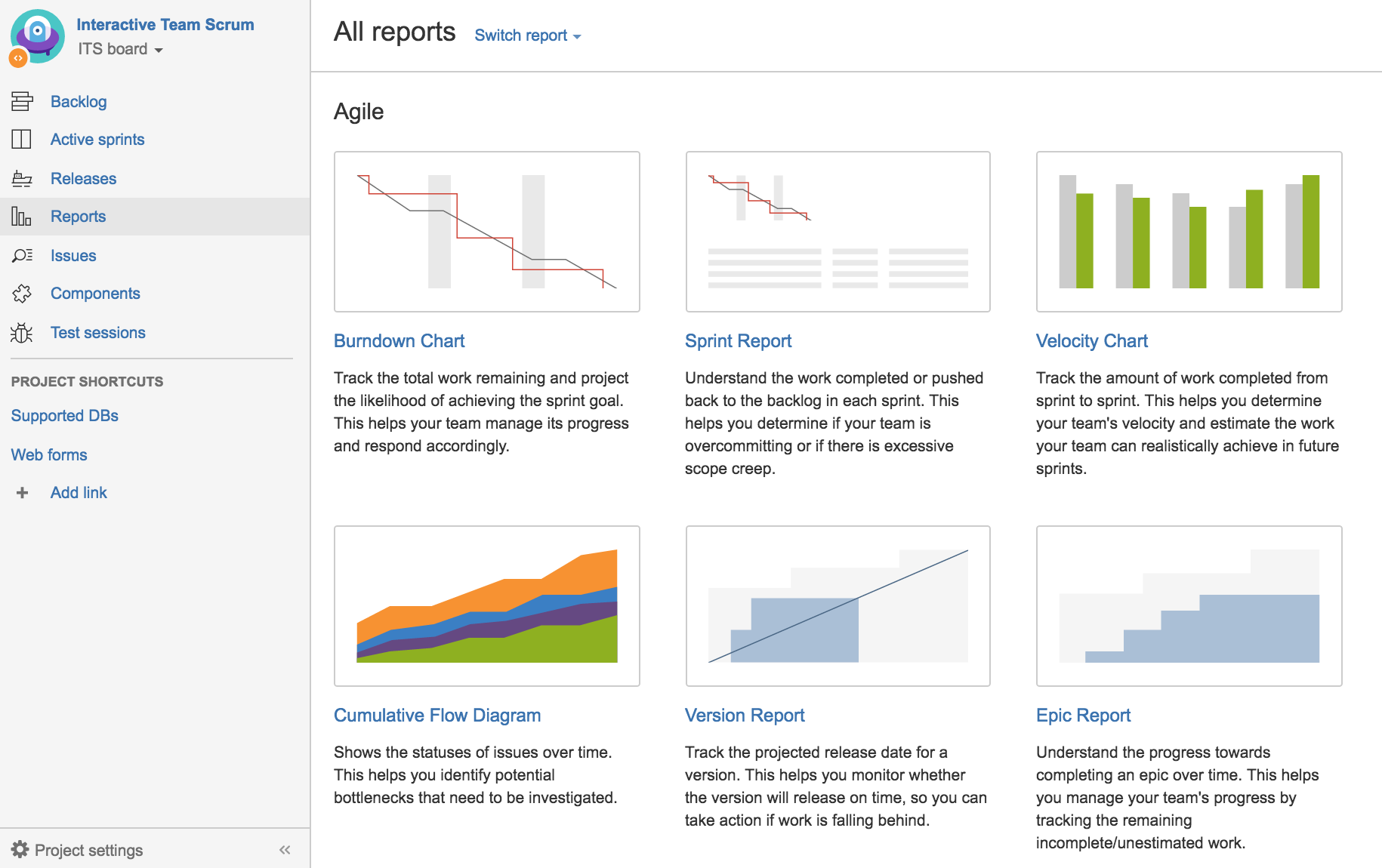

ความเห็นล่าสุด