-
TIBCO JasperReports® Server is a high-performance standalone or embeddable Business Intelligence (BI) platform that provides rich reporting and integrated in-memory analysis capabilities.
These release notes describe the installation and available functionality at a high level; for details, please refer to the online help. Please also refer to the documentation, which is available at: http://community.jaspersoft.com/documentation or at <js-install>/docs after installation. In particular, refer to the Installation Guide for instructions about running the installer, creating and updating the database, and deploying the WAR file; refer to the Upgrade Guide for instructions on upgrading from previous versions.
Note: JasperReports Server is governed by a License Agreement, the text of which is found at <js-install>/Jaspersoft-Subscription-Services-Agreement.txt. Please read it before you login to JasperReports Server for the first time. If you installed the server using the installer binary (rather than deploying a WAR file), you have already agreed to this license.
2. What’s New
JasperReports Server 6.3.0 includes these improvements:
- Dashboards – New enhancements include:
- Dashboard and dashlet exporting.
- Text and image dashlets now support hyperlinks.
- More formatting options for dashboards and dashlets.
- New time and date wildcards for dashlets.
- Auto-complete for parameters and time and date wildcards.
- Image dashlets have a Browse button for the respository.
- Scheduler – New enhancements include:
- Support for scheduling Dashboard exports.
- Support for SFTP with SSH key authentication as a transfer protocol.
- Automatic validation of the path to the repository output folder when clicking Save.
- Support for changing the default output folder by editing a configuration file.
- Data Connectivity – We continue to improve and refine data access in JasperReports Server. This release adds:
- New support for Microsoft SQL Azure.
- New driver for Spark.
- New Progress driver for Cassandra.
- New JDBC driver for MongoDB.
- Updated MongoDB Connector.
- New Progress driver for Impala.
- Updated JDBC driver for MariaDB.
- Jaspersoft Studio – New enhancements include:
- Support for font sets, which let you group font extensions in supersets that can include several languages or character sets and control which languages are used for each font in the set.
- Import/export for configuration resources, which lets you migrate global configurations, such as global data adapters, composite elements, and Jaspersoft Studio preferences between different instances of Jaspersoft Studio.
- Improved interface for editing properties in HTML5 charts.
- Performance Improvements – JasperReports Server is faster and uses less memory when working with high-cardinality data in Ad Hoc views or reports based on Ad Hoc views.
- Security Improvements – In our on-going effort to improve the security of your data, JasperReports Server implements a new Cross-Site Request Forgery (CSRF) protection mechanism that is more effective and less intrusive. For more information, see the Security Guide.To fully enable CSRF protection, please configure it as described in the JasperReports Server Security Guide.
3. Installation Overview
Binary Installer
To install JasperReports Server, you can use the binary installer, which is available for Windows, Linux, and Mac. This installer optionally puts Tomcat, Java, and PostgreSQL onto your system so that JasperReports Server is ready to run.
Download this installer from http://jaspersoft.com/downloads or from the Support site: http://support.jaspersoft.com:
jasperreports-server-6.3.0-<osType>-x64-installer.<ext> (64 bit)
Double-click the installer and accept the default installation type to create a default installation. Select the custom installation type to configure your instance. The installer can also be run from the command line.
For more information on JasperReports Server installation, refer to the Installation Guide, which is found at: <js-install>/docs/JasperReports-Server-Install-Guide.pdf
War File Distribution ZIP js-install Script Installation
NOTE: You can use the js-install command-line shell scripts if you are installing to the following databases:
- PostgreSQL
- MySQL
- DB2
- Microsoft SQL Server
- Oracle
And the following application servers:
- Tomcat
- Glassfish
- JBoss
- WildFly
For information on the js-install scripts, see Chapter 5 of the Installation Guide. To run the js-install scripts, download the WAR File Distribution ZIP file from the Jaspersoft Support site at http://support.jaspersoft.com. The file name is:
jasperreports-server-6.3.0-bin.zip
To install, go to the buildomatic folder, create and edit a default_master.properties file, and run js-install.sh/bat:
cd <js-install>/buildomatic
cp sample_conf/<dbType>_master.properties default_master.properties
edit default_master.properties (with your app server and db properties added)
./js-install.sh (or js-install.bat)
Then setup increased JAVA_OPT memory options for your application server following instructions from the Installation Guide’s section 6.2.
For example, under Linux with Tomcat:
Add to <tomcat>/bin/setclasspath.sh at the top of the file:
export JAVA_OPTS=”$JAVA_OPTS -Xms1024m -Xmx2048m -XX:PermSize=32m -XX:MaxPermSize=512m”
export JAVA_OPTS=”$JAVA_OPTS -Xss2m -XX:+UseConcMarkSweepGC -XX:+CMSClassUnloadingEnabled”Next, copy your jasperserver.license to your application server user’s home folder:
cp <js-install>/jasperserver.license <path-to-home-folder>
For information on JAVA_OPTS configuration and license configuration, see the Installation Guide sections 6.2 and 6.3.
4. Login
To login after installation, use the following URL:
http://<hostname>:8080/jasperserver-pro
During installation, default administrative users are created:
User: Password:
superuser superuser
jasperadmin jasperadminIf you install the sample data, sample end-users are also created, including:
User: Password:
joeuser joeuser
demo demoCAUTION: For security reasons, always change the default passwords immediately after installing JasperReports Server.
5. Starting and Stopping
If you installed using the binary installer, refer to this section for information about starting and stopping the server. For other configurations, refer to the Installation Guide.
Windows:
You can start and stop from the Windows menus:
Programs > JasperReports Server 6.3.0 > Start and Stop > Start Service or Stop Service
Linux:
You can start and stop from the command line:
./<js-install>/ctlscript.sh (start|stop)
Mac OS X:
From Finder, double-click the start, stop, or login apps:
/Applications/jasperreports-server-6.3.0/jasperServerStart.app
/Applications/jasperreports-server-6.3.0/jasperServerStop.app
/Applications/jasperreports-server-6.3.0/jasperServerLogin.appAlternatively, you can start/stop from the OS X command line:
./<js-install>/ctlscript.sh (start|stop)
6. Upgrade Notes
6.1 Introduction
You can upgrade directly to 6.3.0 if your instance is one of the following:
* 3.7.x * 5.0 * 6.0.x
* 4.x * 5.1 * 6.1.x
* 4.1 * 5.2 * 6.2.0
* 4.2.x * 5.5 * 6.2.1
* 4.5.x * 5.6.x
* 4.7.xTo upgrade, start with the WAR File Distribution ZIP:
jasperreports-server-6.3.0-bin.zip
It can be downloaded from the Jaspersoft Support site at http://support.jaspersoft.com.
The recommended upgrade procedures are fully described in the Upgrade Guide chapters 2, 3, and 4.
Note: If you are upgrading from certain version JasperReports Server, such as 4.5 or earlier, 5.6, 6.0, 6.0.1, 6.1, and 6.2.0, the upgrade involves substantial changes that may require you to plan and prepare beforehand. Please refer to the Upgrade Guide’s Appendix A for advice regarding these important considerations. Also, see section 6.6 of these Release Notes.
Database Changes
There are jasperserver repository database changes between 6.0.x and 6.1.x as well as between 6.1.x and 6.2.0. There are no database changes between 6.2.0 and 6.2.1. There are database changes between 6.2.1 and 6.3.0.
6.2 Upgrade to 6.3.0 (Overlay Upgrade) (Tomcat Only)
The 5.1 release added an improved package for upgrading between versions called the Overlay Upgrade.
This package supports a new procedure for upgrading from JasperReports Server 4.0 and above. It can preserve and give execution-time feedback on modified files and customizations found in your JasperReports Server instance. This allows the upgrade to preserve your customizations and gives you visibility into which files changed.
This new procedure also supports rollback to put your original web application instance back in place.
This package is only implemented and certified to work with the Tomcat application server. All certified repository databases are supported.
Start by downloading the Overlay Upgrade package from http://support.jaspersoft.com. The package name is:
jasperreports-server-overlay-upgrade-6.3.0.zip
To start your overlay upgrade, unzip the package and open a command shell to the root of the package. Make sure to stop your Tomcat instance. Then enter:
overlay install (this initiates the upgrade operation)
You are prompted for a working folder (accept the default)
It is assumed that you have a default_master.properties file from your original JasperReports Server installation. You are prompted for the path to this file. Enter the path.
The overlay upgrade can now execute.
Once the overlay upgrade is complete (and you have resolved any file conflicts), restart Tomcat.
Additional Supported Commands:
overlay help (this displays all available commands)
For information on the overlay upgrade functionality, see the JasperReports Server Upgrade Guide Chapter 2.
6.3 Upgrade from 6.x to 6.3.0
To upgrade from 6.x, the recommended procedure is described in the Upgrade Guide Chapter 3. Run this procedure from the command line. Here is a summary of the steps:
cd <unpacked-dir>/buildomatic
cp sample_conf/<dbType>_master.properties default_master.properties
edit default_master.properties (add your app server and db properties)
./js-upgrade-samedb.sh (or js-upgrade-samedb.bat)
6.4 Upgrade from Older Versions
This upgrade procedure lets you upgrade from any of the JasperReports Server versions listed in this section’s introduction (starting with version 3.7 through 5.x).
The recommended procedure is described in the Upgrade Guide Chapter 3. This procedure is run from the command line. Here is a summary of the steps:
Export your existing JasperReports Server repository data (using the buildomatic/js-export.sh/bat command)
(for example: ./js-export.sh –everything –output-zip my-export.zip)
(Or export directly from the UI as of version 5.0 and later)cd <unpacked-dir>/buildomatic
cp sample_conf/<dbType>_master.properties default_master.properties
edit default_master.properties (add your app server and db properties)
./js-upgrade-newdb.sh <path>/my-export.zip
(or js-upgrade-newdb.bat <path>/my-export.zip)
6.5 Upgrade from Community Project
If your current instance is the Community version, you can follow the Upgrade Guide steps in Chapter 6 to upgrade to the Commercial version.
6.6 Important Upgrade Information
6.6.1 Changes in the 6.2.1 Release
JasperReports Server provides new and updated drivers for various databases. In this release, the previous connector for Impala that was available on the Jaspersoft community website is replaced with two new options:
- TIBCO Impala JDBC driver (also called Progress)
- Simba JDBC driver (Cloudera-endorsed JDBC interface)
For more information, refer to the JasperReports Server Upgrade Guide.
6.6.2 Changes in the 6.1.0 Release
The new look-and-feel of JasperReports Server required several changes to the structure of themes. If you have customized your theme, you must re-apply those customizations to a new theme. For more information, refer to the JasperReports Server Upgrade Guide.
6.6.3 Changes in the 6.0.x Releases
Starting in this release, the server now incorporates a more recent version of the underlying Spring Security framework. We now use Spring Security 3. If you are upgrading from a previous version of JasperReports Server, you may need to take additional steps to accommodate the file structure of the new version of Spring. This is particularly the case if you have custom LDAP or SSO configured for the server. For more information, refer to the JasperReports Server External Authentication Guide.
6.6.4 Changes in the 5.6.0 Release
The 5.6.0 version included two changes that may require you to take additional steps during upgrade:
- JDBC Drivers: The 5.6.0 version did not include JDBC drivers for some of the typical commercial databases (Oracle, Microsoft SQL Server, or DB2). In 5.6.1 and forward, we have included drivers for these data sources; the manual steps required to add these drivers are no longer necessary. For more information, see the documentation; in particular:
- Information on working with drivers during installation is in the JasperReports Server Installation Guide.
- Information on working with drivers during upgrade is in the JasperReports Server Upgrade Guide.
- Information on working with drivers in the web UI is in the JasperReports Server Administrator Guide.
- Changes to OLAP engine: Due to a change between versions of the OLAP engine, if you use Jaspersoft OLAP’s XML/A functionality to connect to a remote JasperReports Servers XML/A sources in versions previous to 5.6.x, you must take additional steps to complete your upgrade to 5.6.x and later versions. For information, see Known Issue 35986 (in these release notes).
6.6.4 Additional Information on Planning for Upgrade
For additional information on planning for your upgrade, please see Appendix A “Planning Your Upgrade” in the JasperReports Server Upgrade Guide.
7. Security Updates
- This version of JasperReport Server includes security measures to better protect against Cross-Site Request Forgery (CSRF). To fully enable CSRF protection, configure the server as described in the JasperReports Server Security Guide.
- JS-24680 (was 36569): SECURITY – CVE-2014-0050. TIBCO Jaspersoft addressed a vulnerability in the Apache Commons FileUpload component. Previously, the server was potentially vulnerable to specially crafted Content-type headers that can allow Denial of Service attacks. In release 5.6.0,we upgraded to Apache Commons FileUpload component version 1.3.1, which addresses this security issue.
For more information on the underlying issue, see: http://web.nvd.nist.gov/view/vuln/detail?vulnId=CVE-2014-0050
8. Known Issues
Note that we have adopted new tracking numbers for our known issues. Issues listed in previous releases’ notes list both the old and new numbers; new known issues list only the new numbers.
- JA-926 (was 35986): If you use Jaspersoft OLAP’s XML/A functionality to connect to a remote JasperReports Server’s XML/A sources, you must take additional steps to complete your upgrade. You must redefine your XML/A connections to specify the connection string in a new way. For example, in previous versions, the Foodmart XML/A connection specified:Provider=Mondrian;DataSource=FoodmartIn the new version, the DataSource portion of the connection string is always JRS when the remote provider is JasperReports Server. For example:Provider=Mondrian;DataSource=JRS
- JRL-242 (was 17824): While Fusion Charts support annotations, JasperReports Server and Jaspersoft Studio don’t support them. Annotations cannot be used in Pro Charts. We plan to address this issue in a subsequent release.
- JS-19100 (was 30018): When an XML/A provider returns data to the Ad Hoc Editor, JasperReports Server sometimes must convert the datatype to string. For example, an XML/A provider may return data of type currency; in an Ad Hoc view, such currency data is a string that displays as a symbol (such as $) and a number. When such an XML/A-based Ad Hoc view is saved as a report, its datatypes are converted again. JasperReports Server attempts to convert the data to their original types, but in some cases, such as currency, no such type is available, and so currency data is converted to type double. In reports created from an Ad Hoc view, XML/A data that was returned with datatype currency is displayed as a number; the currency symbol is omitted. We plan to address this issue in a subsequent release.
- JS-20916 (was 32168): Though we don’t strictly support the practice, in previous versions of JasperReports Server, it was possible to create a clone install in JBoss by copying an existing JasperReports Server WAR file and deploying it to a new JBoss instance. With 5.1, Jaspersoft supports JBoss AS7/EAP6, but has uncovered issues with clone installs. For more information, refer to http://tinyurl.com/cv6ta2l
- JS-27736 (was 40052): In previous versions of JasperReports Server, field IDs and item IDs in Domains could include spaces. With the addition of calculated fields, these spaces cause JasperReports Server to return errors when the Domain is edited, or when users open Ad Hoc views and reports that rely on it.For example, this XML was valid in version 5.2:<item description=”customer id” descriptionId=”” id=”customer id” label=”customer id” labelId=”” resourceId=”orders.customer id” />But this returns errors in version 5.6.1 and later. In all later versions, IDs can’t include spaces.
To work around this issue, edit the Domain design to replace spaces with underscores. For example, you would change the above XML to the following:
<item description=”customer id” descriptionId=”” id=”customer_id” label=”customer id” labelId=”” resourceId=”orders.customer_id” />If you have a large number of Domains, we recommend that you write a script or application that can automatically make these substitutions. At a high level, you would:
- In your preferred language, write a script that locates spaces in ID definitions and replaces them with underscores.
- Export your Domains from JasperReports Server, and extract them from the ZIP file if necessary.
- Run your script against the exported, unzipped Domains.
- Examine the Domains’ XML to confirm that your script worked correctly.
- ZIP your Domains into a new archive.
- Import the Domains ZIP into a test instance of JasperReports Server.
- Test each Domain and the Ad Hoc view and report that rely on them.
- Identify and correct any problems you identify in your script.
- Repeat steps 3-8 until your tests are successful.
- When you’re sure your script is replacing spaces correctly, import your Domains into your production JasperReports Server instance.
- JS-30583 (was 43387): We are aware of a significant performance issue when the server is run in Tomcat 8.0.15. Because of it, we recommend that you use an earlier version of Tomcat (any 8.0.x before 8.0.15). We plan to address this issue in a subsequent release.
- JS-30677 (was 43514): We have found that earlier versions of PhantomJS may not support or include all the fonts JasperReports Server uses when exporting dashboards. For example:
- If a dashboard contains fonts for certain locales (such as Japan and China), the text isn’t rendered properly in the exported dashboard.
- If a table in a dashboard has been filtered or sorted, the sort and filter icons aren’t rendered properly in the exported dashboard. Sorted crosstabs exhibit similar behavior.
If you experience such issues, we recommend that you upgrade your instance of PhantomJS to at least version 2.0.
- JS-30847 (was 43707): If a dashboard contains an image dashlet that relies on the repo: syntax to refer to its image, and superuser exports the dashboard (using the repository’s Export context menu item or the Manage > Server Settings > Export page), the image isn’t exported with the dashboard. We plan to address this issue in a subsequent release.
- JS-31424 (was 44413): When JasperReports Server is hosted by some versions of WebSphere, performance is slow. We have determined that this performance problem is resolved by WebSphere Application Server V8.5.5 Fix Pack 8. Once you apply this fix, your WebSphere version number is 8.5.5.8. for more information, including installation instructions, see IBM’s support article: http://www-01.ibm.com/support/docview.wss?uid=swg24041178
- JS-31493 (was 44499): The new chart types added in 6.2, dual-measure tree map, tree map, parent tree map, don’t currently support the hyperlink functionality when an Ad Hoc view or report is used in a dashboard. We plan to address this issue in a subsequent release.
- JS-32269: There is a security vulnerabilty to XML External Entity (XXE) Attacks when working with a Domain when it specifies a DOCTYPE. We added configurable protection against this threat. By default, this protection is disabled to facilitate upgrade, since the new setting may cause report template files (JRTX) uploaded in previous releases to throw errors. Consider enabling this setting if XXE attacks are a concern.In the applicationContext.xml, set the skipXXECheck property to false to skip this security validation. When you have updated your JRTX files, enable the property by setting it to true; this properly secures your server.For more information on this security issue, see: https://en.wikipedia.org/wiki/XML_external_entity_attackThese defects, which were listed in the release notes of previous versions, are resolved in this release:
- JRL-648 (was 31955): In Pro Charts (based on Fusion), Gantt charts do not support HTML5 output format. This release includes a version of Fusion that addresses this limitation. Gantt charts can now be rendered in HTML5 output.
- JS-31528 (was 44541): When the JasperReports Server installation executable ran in Windows against an existing Tomcat instance, it didn’t remove the contents of the WEB-INF/lib directory, which resulted in duplicate JAR files that caused Tomcat to return errors and fail to initialize. This issue is resolved in this release.
These defects, which were listed in the release notes of previous versions, are considered obsolete:
- 21798: When JasperReports Server is accessed through Microsoft Internet Explorer 8, performance may be impaired. Because this version of IE reached its end of life in January 2016, we consider this defect obsolete.
- 25258: When exporting your repository as part of the upgrade process from version 4.0.x, 4.1, or 4.2.x, an organization’s theme is reset to the server’s default theme. The workaround is to reset each organization’s active theme. Custom themes may need to be upgraded, as described in the JasperReports Server Upgrade Guide. Because we have ended support for these versions, we consider this defect obsolete.
- 32159: When the 64-bit JasperReports Server binary installer is run in some versions of Mac OSX (including Mac OSX 0.8.3), and you select the option to install the bundled PostgreSQL, an error appears if PostgreSQL 9.1 is already installed. Since we no longer certify this version of Mac OSX, we consider this defect obsolete. Note that this version of OSX is considered compatible with this version of JasperReports Server.
- 33003: Export catalogs created through the web UI in JasperReports Server version 5.1.x contained incorrect metadata. When these catalogs are imported into JasperReports Server version 5.2, the objects they contain are created in the wrong location in the repository. Because we ended support for version 5.2, we consider this defect obsolete.For more information about this defect, refer to the 5.2 release notes.
- 44576: The release notes of a previous version suggested that JasperReports Server failed to export repository resources when the server was hosted by Glassfish 3 and higher and the web UI is viewed in Internet Explorer 9. We have determined that this issue was caused by incorrect configuration, and does not occur normally.
This defect, which was listed in the release notes of previous versions, was resolved in a previous release:
- 40543: Jaspersoft uncovered a number of issues while testing this release when deployed in Glassfish 3.1 that prevented us from supporting that specific version of Glassfish with previous releases. We have addressed this issue in this release, though it requires additional configuration steps when Glassfish 3.1.2 is used in a non-clustered environment.To change the configuration:
- Using a text editor, open the web.xml (found in <js-install>\apache-tomcat\webapps\jasperserver-pro\WEB-INF
- Locate and uncomment this line: <!–<listener-class>com.jaspersoft.jasperserver.core.util.GlassFishRequestContextListener</listener-class–>
- Locate and comment out (that is, add <!– at the beginning of) this line):
<listener-class>org.springframework.web.context.request.RequestContextListener</listener-class> - Locate and uncomment these lines:
<!--filter> <filter-name>GlassFishFilter</filter-name> <filter-class>com.jaspersoft.jasperserver.war.GlassFishSessionFilter</filter-class> </filter--> - Locate and comment out these lines):
<!--filter-mapping> <filter-name>GlassFishFilter</filter-name> <url-pattern>/*</url-pattern> </filter-mapping--> - Save the file and restart the server.
For information regarding known issues addressed in 5.x releases, please refer to the 5.6.1 release notes.
9. Release Distributions
Installer Distributions:
* Installer General Notes
The installers contain all components needed to run the JasperReports Server web application. Bundled components are:
- Apache Tomcat 8.0.14
- Postgres 9.3.9 (32 or 64 bit)
- Oracle JDK 1.8.0_51 (32 or 64 bit)
- JasperReports Server Web Application (WAR) file
- Installer Supported Operating Systems (32 bit and 64 bit)
- Linux Installer:
- Red Hat Enterprise Linux 5.4, 5.5, 5.6, 6.1, 6.4, and 7.1
- Novell SUSE Linux Enterprise 11.1
- Ubuntu 10, 11, 12, and 14
- Debian 5.0 and 6.0
- Fedora 19 and 20
- CentOS 5.6, 6.1, and 7
- Windows Installer:
- Windows 7 (SP1)
- Windows8.1
- Windows 10
- Mac OSX Installer:
- Mountain Lion (10.8)
- Maverick (10.9)
- Yosemite (10.10.1)
Note: OSX 32 bit is no longer supported as of version 5.5.
- Linux Installer:
- Installer Supported Application Configurations:
- Bundled Tomcat with Bundled PostgreSQL
- Bundled Tomcat with Existing PostgreSQL
- Existing Tomcat with Bundled PostgreSQL
- Existing Tomcat with Existing PostgreSQL
- WAR File Binary Distribution:
The War File Binary Distribution zip currently contains sample configurations and repository database setup scripts that support the following applications (file name: jasperreports-server-<ver>-bin.zip):
- Application servers:
- Apache Tomcat 6.0 and 7.0 (we recommend 7.0.19 and higher), and Tomcat 8; Tomcat 6.0 is also supported with the Linux advanced packaging tools (such as apt-get and yum)
- SpringSource tcServer 2.5.1, 2.6.5, and 2.9.10
- GlassFish 3.0 and 4.1
- JBoss 7.1, JBoss EAP 6.2, 6.3, and 6.4
- WildFly 8.2.0
- WebLogic 10.3.6 and 12
- WebSphere 8.5
- Database servers:
- PostgreSQL 9.0, 9.1, 9.2, 9.3, and 9.4
- MySQL 5.5 and 5.6
- IBM DB2 9.7, 10.1, 10.5
- Microsoft SQL Server 2012 and 2014
- Oracle 11g R2 and 12c
- Java Virtual Machines:
- Oracle JDK 1.7 and 1.8
- OpenJDK 1.7 and 1.8
- IBM JDK 1.7 and 1.8
For more information, refer to the Jaspersoft Platform Support document, which is available on the Support Portal.
10. End of Support Notices
TIBCO Jaspersoft is in the process of ending support for several technologies:
- JasperReports Server no longer supports JDK 1.5 or JDK 1.6. JasperReports Library, which underlies the server, is now compiled with source and target compatibility set to 1.7.
- We have deprecated our Open Flash functionality in favor of HTML5 solutions. In particular, the Flash samples that shipped with previous versions of the server are no longer provided.Also note that the Flash export option has been removed from the report viewer. If you want to re-enable this option, you can uncomment the exporter in a configuration file.To do so, open the WEB-INF/flows/viewReportBeans.xml file and uncomment this line:<entry key=”swf” value-ref=”swfExporterConfiguration”/>
- With the completion of the v2 REST API, we announced the deprecation of the original REST API and the end-of-life of the SOAP services. While these services will remain available in the server for the time being, we recommend that you migrate your integration to the latest API available: Jaspersoft v2 REST API.
- In previous releases, information about our SOAP and REST APIs was found in the Web Services Guide. In this release, SOAP and v1 REST API are considered deprecated, so that information is no longer a part of the current documentation. The older guide is replaced by a new REST API Reference. If you must still use the older APIs, refer to the 6.2.0 version of the JasperReports Server Web Services Guide.
- With the general availability of the commercial edition of Jaspersoft Studio, we announced that iReport is now in maintenance mode. We recommend that you migrate to Jaspersoft Studio, which offers improvements beyond what is available in iReport.
- With the addition of more advanced interactive behavior in the report viewer, JasperReports Server no longer supports interactivity in the xhtml report exporter. If you want your reports to be interactive when viewed in the server, use the default report exporter (html2). For more information, see the JasperReports Server Administrator Guide.
- For Mac OSX, we no longer support:
- The 32 bit version of Mac OSX
- Mac OSX 10.5
In addition, Mac OSX 10.8.3 is no longer certified, but is considered compatible with this version of JasperReports Server.
- Microsoft has needed support for some of its products:
- In April 2014, Microsoft ended support for its Windows XP operating system. For more information, see: http://www.microsoft.com/windows/en-us/xp/end-of-xp-support.aspx
- In January 12, 2016, Microsoft ended support for Internet Explorer version 8. Also note that JasperReports Server no longer supports Internet Explorer 7. For more information, see: https://www.microsoft.com/en-us/WindowsForBusiness/End-of-IE-support
- Support for some versions of our Jaspersoft BI products, including JasperReports, JasperReports Server, and iReport, has ended:
- Support for 4.5.x ended on July 2, 2014.
- Support for 4.7.x ended on November 12, 2014.
- Support for 5.0.x ended on April 29, 2015.
- Support for 5.1.x ended on June 28, 2015.
- Support for 5.2.x ended on October 25, 2015.
- Support for 5.5.x ended on May 28, 2016.
- Support for version 5.6.x of our Jaspersoft BI products, including JasperReports, JasperReports Server, and iReport, will end on November 30, 2016.
- Version 5.6.1 was the last version that supported Spring Security 2.x. All releases after Version 6.0 support Spring 3.x and may require updates to authentication integration code written to work with prior JasperReports Server releases.
- Dashboards – New enhancements include:
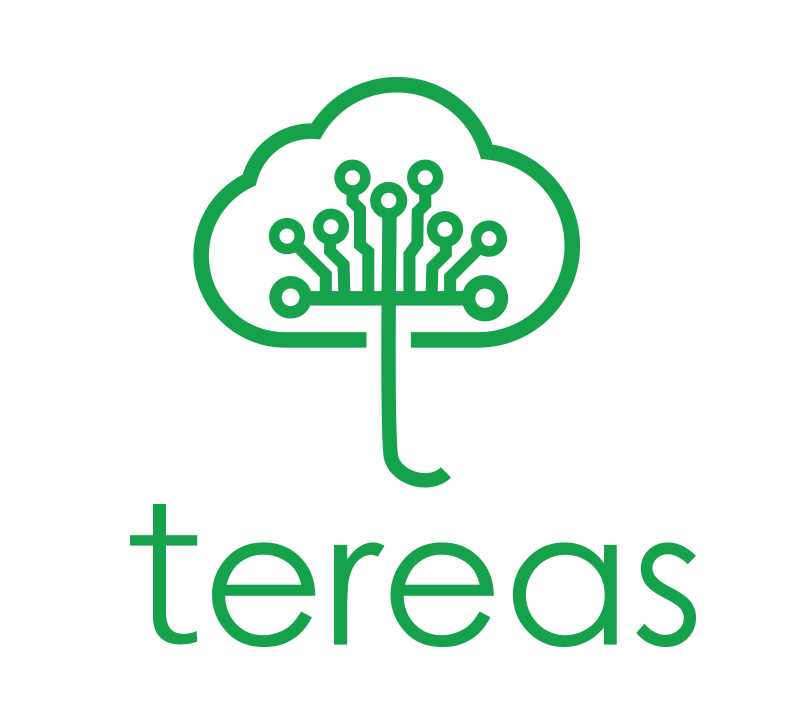
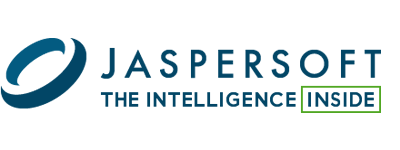


Recent Comments